Disclosure: A product was received in exchange for a review. No other compensation was provided and all opinions are my own.
I have to admit that there are two downfalls to taking photos. Every time I take a great photo on my digital camera, be it of a sunset or of my kiddos, I can't wait to post it on my blog or on social media for everyone to see. However, it's a bit of a process because I have to take the SD card out of my camera, insert it in my laptop (which isn't always with me, unfortunately), download onto the computer and then upload the photos online. Secondly, if I do take a photo with my phone, the quality is always lacking and pixilated. If you enjoy taking photos like me, I am sure you can relate!
 |
| A typical blurry photo taken with my smartphone with low lighting and little detail. |
What if there was a product that bypassed all of this work to post quality photos online or to message them to friends and family?
Well, there now is an amazing product, the Eye-Fi Mobi SD Card, that makes transferring photos easier than ever before and I couldn't wait to give it a try.
What exactly does it do? Many of us love our social media these days. From blogs to Facebook and Twitter to Instagram, I love posting photos and do it often. I mentioned above that my phone doesn't take the best photos and it really lacks the quality my Canon Rebel photos have. I really dislike having to post mediocre photos, but I don't have to do this anymore! The Mobi SD card allows you to instantly transfer your best photos and videos from a camera to a smartphone or tablet! It completely cuts out that lengthy process, giving you the ability to bypass the middleman, aka your computer.
How does it work? What makes this SD card so unique is that it does not require a wireless network. I've heard bad things about other SD cards that work on a wireless network, mainly that they suck your battery life and the user often receives error messages. However, Mobi has its very own WiFi, so it can work anywhere you are. You install the free Eye-Fi App on your smartphone or tablet, which connects the card.
So, I went online to install the free app and found that it was readily available in the Apple App Store, Google Play and the Amazon Apps, making it accessible for just about any device. I easily installed it on my iPad and then on my phone. Once installed, you just enter the access code that is included in the Mobi SD Card package. Once you get that set up, you are ready to put the SD card in your camera!
 |
| A great photo taken with my camera and transferred to my phone via my Mobi SD Card! |
Once the photos are transferred to my phone, they show up on my camera roll and, from there, I can edit and show off. In no time at all, I was able to share beautiful quality photos with friends and family from my phone. No more low-lighted, blurry or pixilated photos will be shared anymore and it's so easy!
Another reason I love the Eye-Fi Mobi SD card is the price point. We received the 8gb, which retails at the affordable price of $49.99! Cards with more memory and features are also available and range in price up to $99.99. I think this would be such a great holiday gift idea for just about anyone. Parents and photographers alike would enjoy this product.
Disclosure: A product was received in exchange for a review. No other compensation was provided and all opinions are my own.

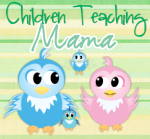
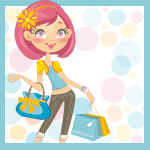







0 comments:
Post a Comment