Every holiday season I struggle to find great unique gifts for the grandparents that they will love. What do you give the grandparent that has everything? Then I discovered photo books. Each year I make a book to give the grandparents and they absolutely love them, but I have to admit, it takes some time to create. However, now Shutterfly has a new
Photo Book iPad App that makes easier than every to create and put together quality photo books in no time. I couldn't wait to give it a try.
 |
| The cover of my photo book! |
From the iTunes store, I downloaded the app for free onto my iPad, which took less than a minute, and just signed in with my Shutterfly username and password, just like on the website. The app gives you the option of going through a tutorial so you know exactly how to use it, which was very helpful before giving it a try. Then, I could either upload more pictures to my Shutterfly account via my computer to access through the app OR I could retrieve photos from my Facebook and Instagram accounts or my own photo stream. There are so many different options and, since I have many pictures in all those places, I took them from them all! All I had to do was click on "Photos" at the bottom of the page and then click the + symbol to add more pictures. I decided my book would have all the great photos from spring and summer since we've had such a busy few months. We easily filled 20 pages from all the pictures we'd taken!
 |
| Photos show up at the bottom of the page & can be added into the book! |
What I love the most about the app is that I can create photo books anytime I would like. I don't even need an internet connection. So, when we are in the car or even waiting for a doctor's appointment, I can work on a book to help the time go by. The books can be completely personalized with captions and you can even select your choice of backgrounds and layouts. When you click "Layouts" at the bottom of the app, you can choose exactly how many photos you would like added to each pages. Plus, on the app, you can even add in sound, so you can get your kids to include a message. You can add up to 30 seconds of messages per page! The kids loved helping with this part and had so much fun with it.
 |
| More book pages I created! |
Another thing I love about this app is that it is made for sharing. Yes, you can order your book, but you can also share on Facebook and email. When you share digitally, others can hear the sound messages and see your creative book you made. Here's a video that shows exactly what the Shutterfly Photo Story App is all about:
Click below to download the Shutterfly Photo Story App:
We had a great time creating our 8x8 photo book on the new Shutterfly app are so excited because our readers have a chance to create one, too!
Giveaway Time
One Lucky Children Teaching Mama Reader Will Win A Code To Create Their Own 8x8 Shutterfly Hardcover 20 Page Photo Book!
Winner must use the app to make the photo book. This giveaway is open to US Readers 18+ and will end on Thursday, September 12th at 11:59pm. Good Luck!
a Rafflecopter giveaway
Disclosure: This sponsored review/giveaway was written for Shutterfly in conjunction with Global Influence. This was a paid opportunity, though all opinions include are my own.




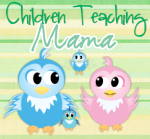
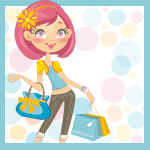






5 comments:
Being able to record a message is absolutely my favorite feature!
I love that you can record your own voice.
my favorite feature is audio.
Adding sound to a photo book is so very personal, thanks to the person who figured this feature out! LOve it!
I like how you can add your pictures from anywhere.
Post a Comment