I participated in an Influencer Activation Program on behalf of Mom Central Consulting for Isis Wallet. I received a promotional item to facilitate my review.
Isis Wallet provides a convenient and easy way to pay for purchases with your cell phone. That's right! You don't even need a credit card or debit card with you to buy groceries and other items. In addition, you can save money by adding participating loyalty cards and find offers from nearby merchants!
How is this possible? First, we downloaded the Isis Wallet app onto my phone via Google Play since I own an Android. However, it is also available for download on the Apple App Store. Once the app was downloaded, it informed me immediately that I needed an Enhanced SIM Card. This won't happen for everyone, but don't despair if this pops up for you because you can go to your provider (Verizon, AT&T, or T-Mobile) and they will switch out your SIM card for free. I walked into my local Verizon Wireless location, was there for all of 5 minutes, and was ready to go with my new SIM Card.
Next, I had to set up my Isis Wallet Account. You need an internet connection and I found that a Wi-Fi connection works better than 4G. I didn't have to enter in any credit card numbers at this point, just the basics for setting up the account. At this point, I waited for 3-5 minutes while the account set itself up and emailed me a verification. Once I verified my email, I logged into my account and was ready for the next step.
Now, at this point you have several choices. You can enter in your own debit or credit card information. A Wells Fargo, American Express, or Chase credit card can be used. Plus, you can also set up an American Express Serve account. I set up a Serve account because right now they are offering a FREE $25 credit (until June 30th), which immediately goes into your Isis Wallet account for use just for signing up! Then, you also receive your Serve debit card in the mail 6-8 weeks later. You can add money to this account at any time and fund your Isis Wallet, which is a great way to go if you do not have one of the credit cards mentioned above. This process took me all of 5 minutes and, not to long after that, the $25 credit showed up in my account ready for use!
Now's the fun part! We can go shopping using Isis Wallet. How do you know where you can use Isis Wallet? You can search via the app for locations nearby or look for the contactless symbol below at participating merchants when checking out. I'd noticed this symbol before, but had no idea what it meant!
I asked the salesperson at Verizon Wireless if he knew where we could use it and I was amazed at just how many places accepted payment this way! I could use it at Verizon Wireless, AT&T, T-Mobile, several Coca-Cola machines in the area, McDonalds, Walgreens, gas stations, and more!
I was really amazed just how easy it was to set up Isis Wallet, activate Serve, login and make purchases. It's so easy that even someone with less tech experience could do it. After speaking about this with my mom and husband, they both want to set theirs up this weekend, too! They are both so excited to give it a try. Not to mention, you will receive a $25 promotional credit until June 30th, so take this time to get yours all set up and don't miss out on the free credit. Remember the offers and savings I mentioned earlier? If you are a Verizon Wireless member just like me and use your Isis Wallet to make a purchase of $25 or more between now and June 30th, you will also receive and additional $15 credit to your account. Really, what more of a reason do you need to get out and go shopping?
Have you tried Isis Wallet? If not, set your account up, come back, and let us know what you think! We are positive you will enjoy it just as much as we have. Be sure to "Like" Isis Wallet on Facebook to keep up with all the latest news, promotions, and savings!
I participated in an Influencer Activation Program on behalf of Mom Central Consulting for Isis Wallet. I received a promotional item to facilitate my review.

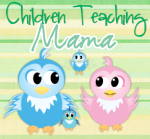
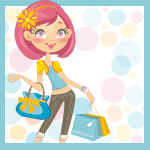









2 comments:
Thanks for sharing! I like the idea of trying it out with the free $25 credit.
I have isis on my phone. The verizon sales people suggested it when I got my new phone. I used it at the Verizon store - its easy to use. I still have some money on the account to use.
Post a Comment